^^^^^^^^
okayokay , ada orang buat request macam mana nak buat bende ney :)
1. dashboard > design > edit HTML > tick expand widget templetes
2. tekan ctrl + f dan carik ney : </head>
lepas dah carik , paste code ney kat atas </head>
<link href='URL gambar' rel='shortcut icon' type='image/x-icon'/>
<link href='URL gambar' rel='icon' type='image/x-icon'/>

http://i561.photobucket.com/albums/ss52/angelicxmelody/manderly/strawberry.gif

http://i561.photobucket.com/albums/ss52/angelicxmelody/manderly/redribbon.gif

http://i561.photobucket.com/albums/ss52/angelicxmelody/manderly/cupcake.gif

http://i561.photobucket.com/albums/ss52/angelicxmelody/manderly/blueribbon.gif

http://i561.photobucket.com/albums/ss52/angelicxmelody/manderly/camera.gif

http://i561.photobucket.com/albums/ss52/angelicxmelody/creamy%20daisy/a10.png

http://i561.photobucket.com/albums/ss52/angelicxmelody/creamy%20daisy/a8.png
preview dulu , dah jadi baru save ^^
thanks !
CREDITS TO HANA :D
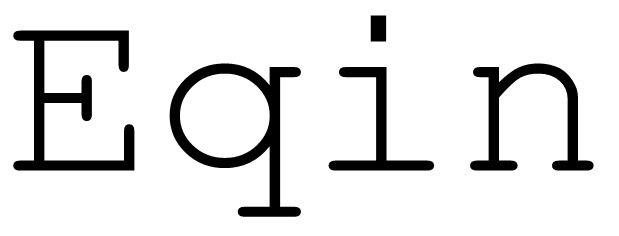

0 comments:
Post a Comment